Apple was the first company to bring AI in smartphones with their voice assistant; Apple bought Siri from another developer and integrated it into iOS. Although Apple started it, but they were quickly overtaken by Google when they launched their Assistant in 2016 which was much better than Apple’s Siri in both language comprehension and had more functionalities than Siri.
With the three latest smartphones from these three brands talking extensively about how they are implementing AI in their software we ought to know in detail about who has the best features and how it will help us consumers in leading a better life.
Let’s analyze the three brands separately about their best AI implementations.
Samsung is changing the use of AI in Smartphone
1. Circle to Search
You can now search for anything you see on your screen. You press a button, and then circle anything you see on your screen, whether it’s something in your camera viewfinder, a picture you have taken, something on the internet or a document, Galaxy AI will search that thing for you. You can search for plants, places, texts, anything you want and its works great.
2. AI Wallpaper:
Internet is full of AI wallpapers, and now you can generate wallpapers inside your Samsung wallpaper setting. Although the prompts are limited but it’s a step in good direction.
3. Image Editing:
This is something that was shocking for me. The first time I saw something like this was from Google in 2021 through Magic Eraser. The feature allows you to remove people or objects from photos.
Although you can spot the change if looked close enough but it’s crazy how good it is. Samsung has actually gone overboard with AI editing, you can now change the size of objects, change orientation of the image and let Galaxy AI generate and fill the missing details.
I am really surprised with what is possible now and very excited about the future of Image Editing. There may come a day when we won’t care about taking that perfect shot and rely on AI to do it for us.
4. Word processing:
One of the hardest problems in AI has always been context. The early Neural Networks were good at recognizing objects, but they were not good with conversation or remembering context. Transformer models changed that for us and now with their most advanced form, it can do a whole lot than just remember context.
Galaxy AI has capabilities like language and grammar check, translation built into its keyboard. You can check for grammar and also choose to convert the tone of your message into a more professional one without changing the meaning inside the Samsung Keyboard. This makes Samsung keyboard much more useful than Gboard.
Samsung Notes has been updated with similar AI features and more. You can let Samsung Notes format your text and make it more readable, it can also summarize your notes for you. Overall, the features are quite useful and with time they will only improve.
All these features are available in Samsung Galaxy S22, S23FE, S23, S23 Ultra, S24, S24 Ultra.
Google is changing the Use of AI in Smartphone
1. Magic Editor:
Magic Editor is really cool as it can remove objects from the images, change the tone of the image and suggest edits that you can apply with just a touch of a button. You can even change the sky, add clouds, add fancy stylized effects on it.
Magic Editor is actually like Samsung’s Image Editor, or would you say Samsung is actually like Google’s Magic Editor because I think Samsung and Google have worked together on this one.
Although they differ in performance and if you want to see a side-by-side comparison, you can check out this link.
2. Magic Audio Eraser:
Ever thought wish the video didn’t have this wind noise, I’m sure you did; well, now you can with your Pixel device. You can click a button and remove the noise from the video, but can only remove the noise, which has been defected by Google, it isn’t perfect but does the job.
3. Best Take:
Best take is a handy tool if you have that one group image where you look great but someone else has their eyes closed or is blurry, you can use this feature to fix that. This is not a feature that I would use because I don’t like tempering with my images, but if you have no issues with it then you can use it.
4. Recorder: Add AI-generated summaries to your transcripts.
If you record something with the recorder and don’t want to listen to the whole thing again to look for something, this can come handy as you can quickly look at the transcript and find the timestamp.
This feature can be useful for students who want to record their lectures and reporters who use their phone’s recorder as a mic. As of latest, it supports 42 languages which is huge and includes most major languages in the world.
5. Video Boost: Pro Quality Video Editing
I think this is one of the best features amongst all. The videos come out a lot better using this feature. The videos come out crispier and with more details, this feature is most helpful during low light situations; the videos come out with much more light and clarity. You will love this feature if you ever get a pixel device.
If you want to see how much difference it makes, check out this video, you will surely be surprise.
All these features are available on Google Pixel 8, 8a and the upcoming Pixel 9 should support all these features and more.
Apple is changing the use of AI in Smartphone
Apple’s WWDC event happened a month ago and Apple has dropped some big updates for their upcoming iOS18 update.
You know that Apple is always quirky about naming their products and they love giving proprietary names to features. Apple is calling their version of Artificial Intelligence(AI) as Apple Intelligence(AI). Apple Intelligence does a few things differently:
1.Siri:
Apple promises a more intelligent Siri that can understand context better and can understand your intent even if you make a mistake while speaking and correct yourself midway. Although these features haven’t been tested yet because Apple is yet to release iOS18 to public and I can’t tell you how well it will work now.
2. System Wide Writing Tools:
Apple Intelligence will give users the ability to rewrite, summarize and proofread text nearly everywhere they write with the systemwide Writing Tools feature, which will work with Mail, Notes, Pages and an undisclosed number of third-party apps.
The feature can rewrite text using a different tone, giving users the choice of friendly, professional or concise, according to Apple.
With proofreading, Writing Tools can check “grammar, word choice and sentence structure while also suggesting edits—along with explanations of the edits—that users can review or quickly accept,” the company said.
3. Image Playground, Genmoji and Photos App Update
Apple Intelligence is introducing an image creation feature called Image Playground, which automatically generates images from a combination of text prompts, concept suggestions and photos from the user’s personal library.
The images are generated using on-device processing, and they can be created using three styles: animation, illustration or sketch.
Image Playground
Image Playground will be integrated into the Messages app and create suggestions for image creations based on the contents of the conversation. It will also be made available in other Apple apps such as Notes, Keynote, Freeform and Pages as well as third-party apps.
Genmoji
Apple Intelligence is also introducing a way to create custom emojis. Called Genmoji, the feature can automatically create a Genmoji based on a text description or photos of friends and family. Users can then share the Genmoji in Messages and other apps.
Photos App
The Photos app is getting a boost from Apple Intelligence too, giving users the ability to search for photos and videos with natural language queries and remove distracting objects from the backgrounds of photos, among other things.
Memories
A new feature called Memories will give users the ability to craft stories from photos and videos based on text descriptions. Using language and image understanding, Apple Intelligence will stitch these visuals together, assemble them into chapters and export the presentation into a movie that has its own narrative arc.
There are other features too, but I don’t think they that special or make enough difference so I not mentioning them to make it easier for the reader.
Conclusion
With the use of AI, solutions to complex problems are just a prompt away and we should embrace this instead of complaining about it taking jobs. This actually feels like early 1900s when new discoveries were taking place every year. I can understand if you don’t agree with me but that’s my opinion. I am happy with how tech is going forward.
Some of the Apple Intelligence will only work on iPhone 15 Pro and 15 Pro Max.
Thank you for reading this article. Hope your found this helpful.
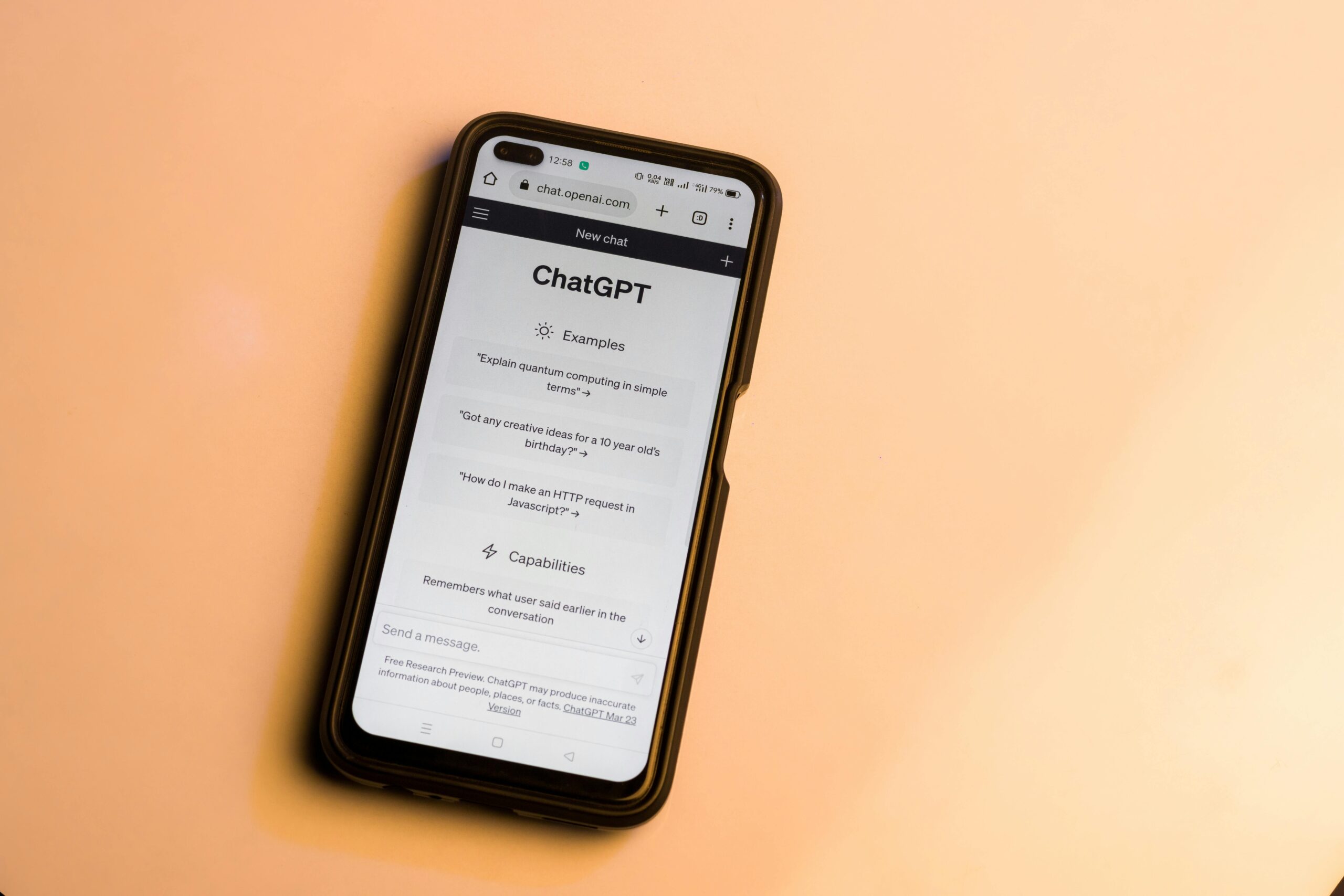



Leave a Reply